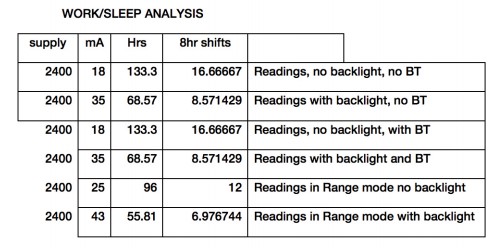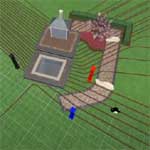FAQs
- Do you have to unwind all of the tubing?
No, just make sure the reel does not move once you start the job. This is your reference and if you move it you have changed all of your readings to this point. - Will the level work in rain & wet conditions? Yes https://www.youtube.com/watch?v=B8-4s7GB4Yg
- Can the reel set upright or does it need to be flat on it’s side?
The level is slightly more accurate with the reel on it’s side, reservoir facing up. It does not have to be perfectly level, just stable. - Does the tubing need to lay flat?
No, you can snake the tubing over, under around or through any objects. It doesn’t matter. - I’m having trouble connecting my phone to the level.
Make sure your bluetooth is enabled on your phone. You may need to turn it off and back on. Make sure you have the BT icon showing on the level. Go to top 3 dots, click Bluetooth Scanner and look for Laird. Touch this to connect if necessary. See the videos below. - I’m not getting Z readings on my phone. Make sure you are connected. see videos below
- I’m having trouble in 3D Mapping. Go to 3D Mapping video below
- Requires iPhone 7 or newer updated to the latest operating system See specifications below 3D Mapping available on Android later this year
- Android upgrade for Image Mapping and 3-D Terrain Mapping
Android Image and 3-D Terrain Mapping Tutorial
- Android Image Mapping and 3-D Terrain Mapping Tutorial: Android App Image & 3D Terrain Mapping Tutorial – YouTube
Online Videos
Firmware & App:
Image Mapping (154) SMART LEVEL – Image Mapping – YouTube
3-D Terrain Image Mapping (154) U-Level iOS 3D Image Mapping – YouTube
AR Terrain Mapping (154) U-Level 3-D Mapping Tutorial, Short Version – YouTube
Updating App and Firmware. Latest Firmware is E: SMART LEVEL – U-Level Updating App & Firmware – YouTube
Operation:
U-Level Button Functions: https://www.youtube.com/watch?v=fNLaz1AvjFc&feature=youtu.be
U-Level Connecting to the App: https://www.youtube.com/watch?v=YWwQzFlO3fA&feature=youtu.be
U-Level App Operation: https://www.youtube.com/watch?v=KnriT1AToL8&feature=youtu.be
U-Level App Options and Settings: https://www.youtube.com/watch?v=bL9mhWpLA1k&feature=youtu.be
U-Level 3D Mapping, Quick version: https://www.youtube.com/watch?v=PamNUuRVE6I
3D Terrain Mapping Tutorial: https://www.smartlevel.us/3d-terrain-mapping-tutorial
Range Function: https://www.youtube.com/watch?v=iXMCH5HZq38&t=6s
Engineering- Feet above Sea Level: https://www.youtube.com/watch?v=JooRmH6b5Ko&t=1s
% of Slope Button: https://www.youtube.com/watch?v=kZVqEqUab9c
Service:
Replacing Tubing at Display: https://www.youtube.com/watch?v=YeqiHQHkZ54
Replacing Tubing At Reservoir: https://www.youtube.com/watch?v=vRMTBH-TQAo
Removing Reel to Untangle Tubing: https://www.youtube.com/watch?v=5wZOUD93QeQ
Bleeding Air or Filling Reservoir: https://www.youtube.com/watch?v=DCQMAXD1akY&t=4s

SPECIFICATIONS
Accuracy plus or minus 1/16”
• Range 30 FT above or below reel
• Operating temp. 100 F to 10 F (these ranges can be exceeded however Continual use out of this range may eventually damage instrument over time)
• Tubing length 100 Ft, This gives a 200 Ft operating area. Easily “leapfrog” for larger areas.
• BT Compatibility iPhone 7 or later updated to iOS 11 or later, iPad, 5th, 6th and 7th generation iPad with an A9 or bigger processor
No Clear Line of Sight Needed- Works around, behind, over obstructions. Anywhere you can take the tubing you have a valid reading.
Stores data including 3D Maps and job surveys directly to your Smart Device Wirelessly
• Sends data/job surveys, 3D Maps to your Office, Team, Client directly from the field
• Plots true 3D Terrain Maps for upload directly into CAD. True X,Y, & Z measurements
• Record Comments directly with data for job clarity
• Adds photos directly into 3D data for job clarity
• Built in Compass for easily aligning 3D Maps and surveys
• Backlight for night use
• Engineering Function calculates feet above sea level
• Automatically calculates % of Slope between all consecutive points, or 2 selected points
• No Factory Calibration nor Recharge ever needed- Most Field Repairs can be done by owner on the job site
• Range function for ease of finishing grades
• Saves data in Zip file for organization and ease of communication
• Data may be “Spoken” from device by enabling audio voice mode, Frees your sight for other tasks
• True On Board Computer allows functions to be expanded via upgrades
NOTES:
The app upgrades the same as any other app. You should receive a notice to update when they are available if you have notifications turned on.
Firmware upgrades to the level come through your phone into the level via Bluetooth and take appx 6 minutes. Your smart device/phone will need to be dedicated to this task for 6 minutes.
Incoming calls, etc will stop and reset the upload.
POWER SUPPLY, 2 AA Batteries, Duracell Coppertop is the recommended battery. Working life 133 hours with or without BT or 16 eight hour shifts in continual use. Using the backlight cuts working time 50% and range mode pulls a bit more power. Sleep mode/turned off- 130 months or a bit over a decade
WHAT THIS MEANS FOR MOST CONTRACTORS IS 4 TO 6 MONTHS WORKING LIFE UNDER NORMAL CONDITIONS.